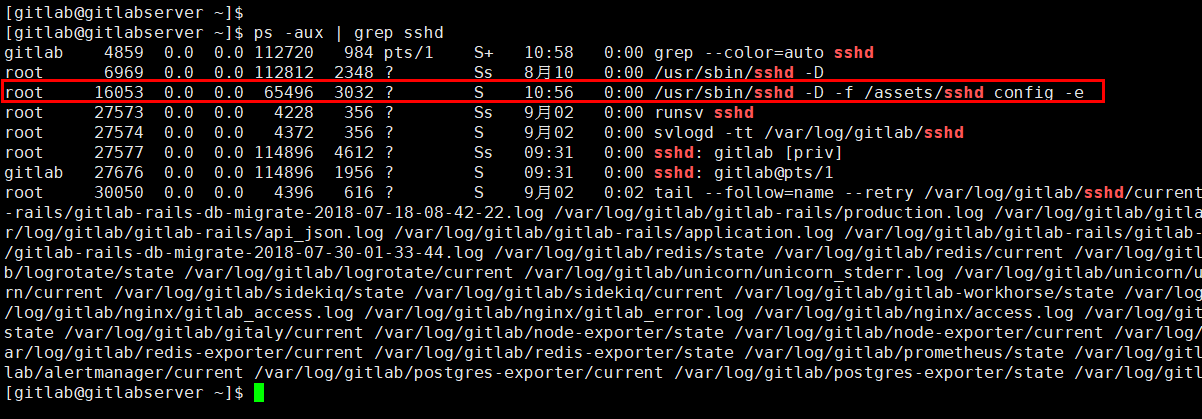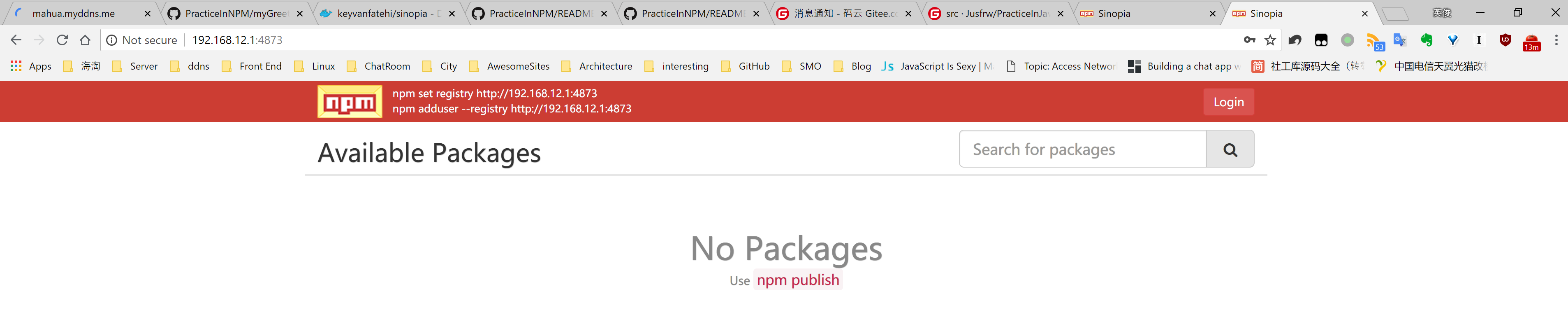译自:Use vimdiff as git mergetool
使用vimdiff作为 git mergetool 可能有点难以理解,因为它会打开多个窗口,只有极少的说明。本篇是一个简单的练习,介绍 vimdiff 的基本使用方法以及什么是 LOCAL , BASE ,和 REMOTE 。这篇教程默认你至少具备了一点基础的 vim 知识(如何移动光标,保存,窗口切换)。如果你还不具备这些知识,这里有一篇短文可以帮助到你: Using vim for writing code。显然,对git和分支的基本理解也是必须的。